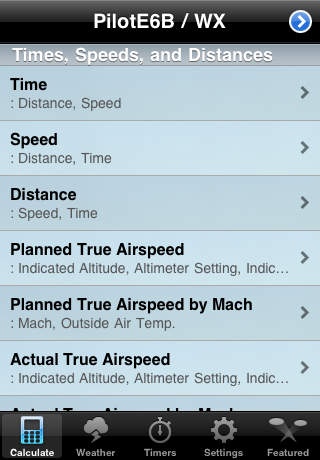PilotE6B / WX 1.3
Continue to app
Paid Version
Publisher Description
PilotE6B / WX is the premier aviation calculator app for pilots, including students, instructors, enthusiasts, and professionals. With over 50 functions and conversions, we designed PilotE6B / WX to be powerful, accurate, and easy to use just like our popular PilotFAR / AIM and PilotPrep apps. Reduce flight-bag clutter and fly with us! PilotE6B stands apart from other aviation calculators in both capability and design. Here are a few examples: All calculations allow you to specify the units of measurement used for each input parameter, and for each result. Never be confused about what unit a result is in. Real-time unit conversions allow you to change input and result units on the fly. Results from calculations are automatically carried forward as inputs for subsequent calculations. Specify fuel quantity or fuel burn rate in volume or mass units. Configure the specific-density for your fuel for accurate conversions. Specialized keypads for numeric entry, time entry, fuel selection, and unit selection. Quickly identify the calculation you need by its category, name and input parameters, shown in the calculation index. Thoughtfully designed user interface. Customize with different color schemes to your personal preferences. Weather features: Retrieve NOAA METAR and TAF reports for any ICAO-identified station. Use your iPhone GPS to automatically retrieve METARs and TAFs within a 50 mile radius of your current location. Access your frequently-queried METARs and TAFs quickly without re-typing. Timer and clock functions: Two separate countdown/count-up timers with large readout. Timer continues to operate when the app is exited and resumed. (Countdown alert will not signal when app is closed.) Time display in local 12 and 24-hour display, 24-hour UTC display. E6B functions: Time Speed Distance Planned True Airspeed Planned True Airspeed by Mach # Actual True Airspeed Actual True Airspeed by Mach # Hydroplaning Speed Pressure Altitude Pressure and Density Altitude Heading and Ground Speed Wind Speed and Direction Course and Ground Speed Wind Components Reciprocal Heading Fuel Endurance Fuel Consumption Fuel Consumption Rate Range Weight and Balance from Weights, Stations Weight and Balance from Weights, Moments Percent Mean Aerodynamic Chord (%MAC) Speed to knots, mph, kph, m/hr, m/sec, fpm Distance to nm, sm, km, m, ft Temperature to Celsius, Fahrenheit, Kelvin Pressure to inHg, mbar, Pa, hPa, kPa, psi Fuel Quantity to USG, lb, kg, metric tons, litres, IG Students: Please note that the FAA does not permit iPhone-based calculators to be used during your knowledge exam.
Requires iOS 4.3 or later. Compatible with iPhone, iPad, and iPod touch.
About PilotE6B / WX
PilotE6B / WX is a paid app for iOS published in the Recreation list of apps, part of Home & Hobby.
The company that develops PilotE6B / WX is CoDeveloper LLC. The latest version released by its developer is 1.3.
To install PilotE6B / WX on your iOS device, just click the green Continue To App button above to start the installation process. The app is listed on our website since 2010-06-15 and was downloaded 4 times. We have already checked if the download link is safe, however for your own protection we recommend that you scan the downloaded app with your antivirus. Your antivirus may detect the PilotE6B / WX as malware if the download link is broken.
How to install PilotE6B / WX on your iOS device:
- Click on the Continue To App button on our website. This will redirect you to the App Store.
- Once the PilotE6B / WX is shown in the iTunes listing of your iOS device, you can start its download and installation. Tap on the GET button to the right of the app to start downloading it.
- If you are not logged-in the iOS appstore app, you'll be prompted for your your Apple ID and/or password.
- After PilotE6B / WX is downloaded, you'll see an INSTALL button to the right. Tap on it to start the actual installation of the iOS app.
- Once installation is finished you can tap on the OPEN button to start it. Its icon will also be added to your device home screen.